From the Contacts settings, "Contacts" > "Contacts settings", you can view, create, edit and delete your customer and supplier tags.
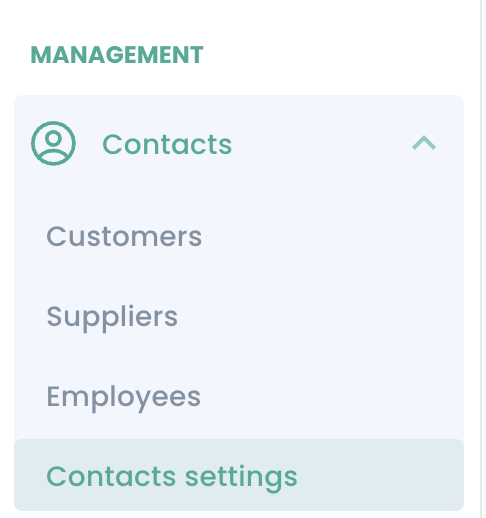
Selecting tag type
From the 'Contact settings' page you can choose the tax type you wish to work on (customer tag or supplier tag).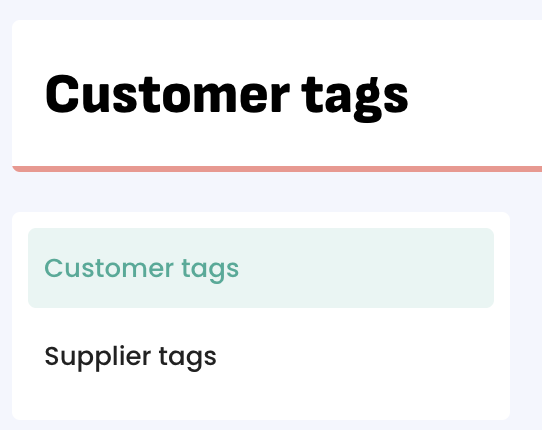
Creating tags
From the 'Contact settings' page, click the button '+ CREATE': - Add a name to your new tag:
- Add a name to your new tag:
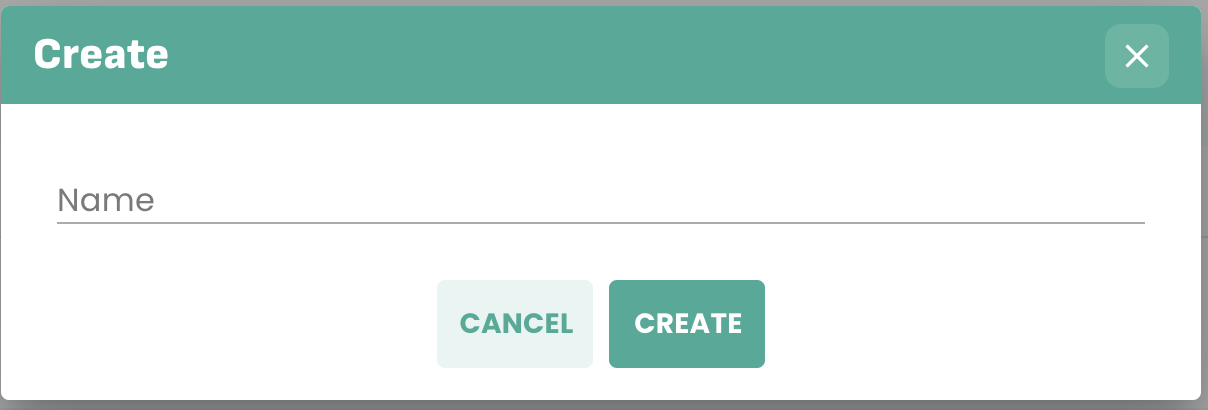
- Don't forget to "save" to complete the tag creation.
Editing tags
You can update your tags labels. From your tag list, place your mouse on the tag you with to update and hit the edit button. Deleting tags
Deleting tags
Here are two ways to delete tags:
1. From your tag list, place your mouse on the tag you wish to remove and hit the bin button:
2. Select the tag(s), choose 'Select operation' and click on 'Delete':
Was this article helpful?
That’s Great!
Thank you for your feedback
Sorry! We couldn't be helpful
Thank you for your feedback
Feedback sent
We appreciate your effort and will try to fix the article