The Minimum Order Value (MOV) is the minimum amount your customer needs to meet, in order to place an order with you.
Setting a minimum order value
The minimum order value can be found in the customer file (menu Contact > Customers):
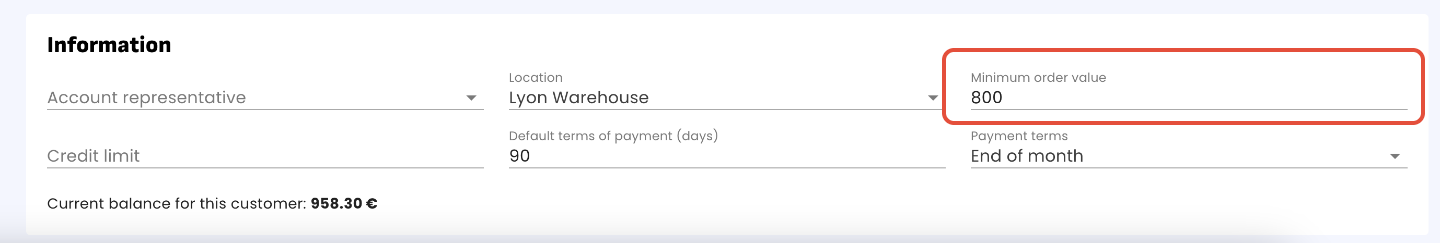
Using the minimum order value
In a sale, as soon as you select a customer for whom you have defined a minimum order, the minimum order value is displayed below the items in the totals:
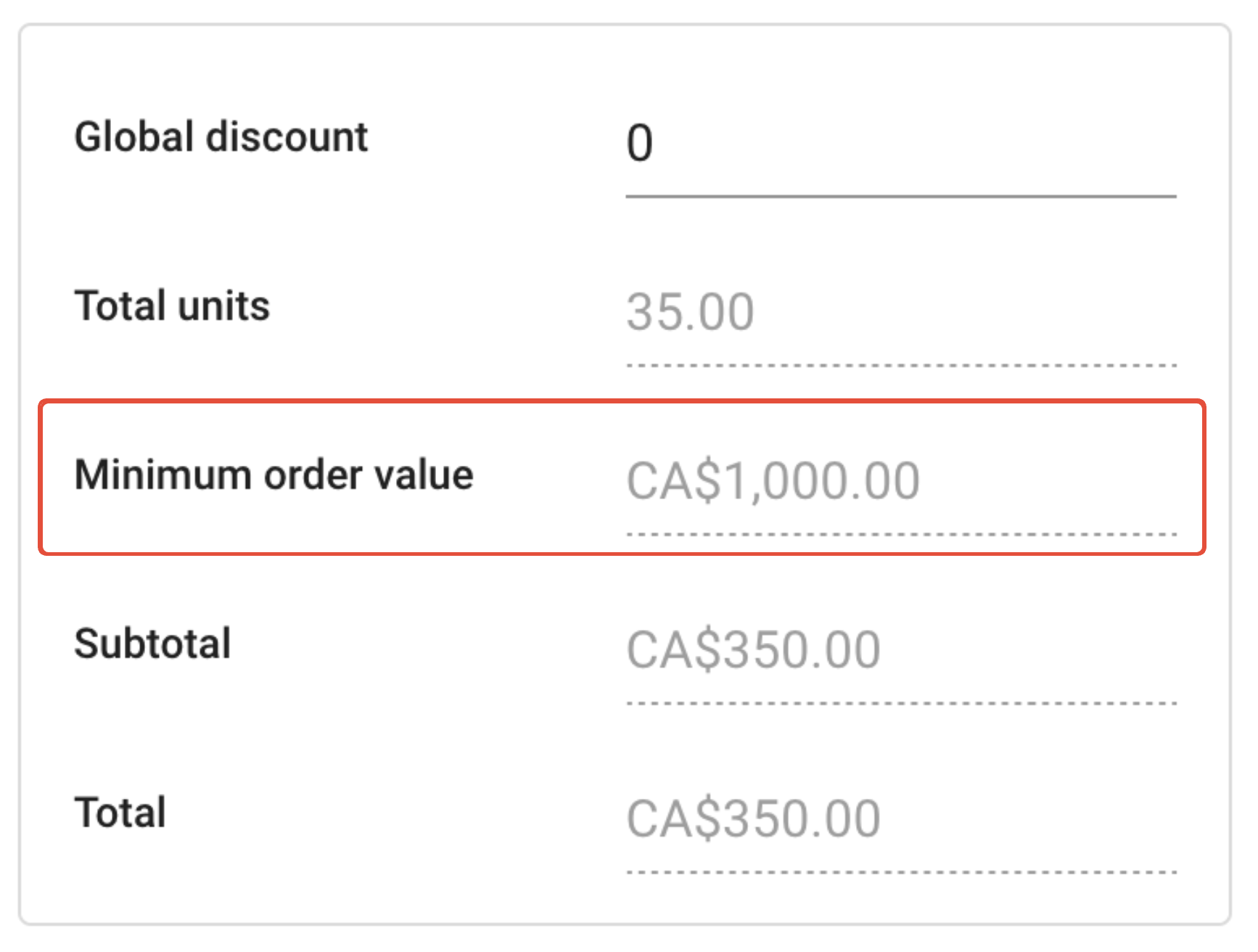
The sale transaction (Estimate, Sales Order or Invoice) can only be saved if the total amount exceeds the minimum value. The "Save" button will appear as soon as the sale amount is greater than the minimum order value.
Taxes
For sales excluding tax (tax not included in the prices), the amount excluding tax must exceed the minimum order value.
For sales including tax (tax included in the prices), the amount including tax must exceed the minimum order value.
Currency
The minimum order value is indicated without currency in the customer profile. This amount will be used directly in the currency of the transaction. For example, if the minimum order value is 1000 and the transaction currency is Euro, the minimum order value will be 1000 €. If the transaction currency is Canadian dollars, the minimum order value will be $1000 CAD.
Was this article helpful?
That’s Great!
Thank you for your feedback
Sorry! We couldn't be helpful
Thank you for your feedback
Feedback sent
We appreciate your effort and will try to fix the article