Inventory reports will help you track your inventory valuation and the shipping status of your shipping orders:
To access these reports, go to menu 'Reports':
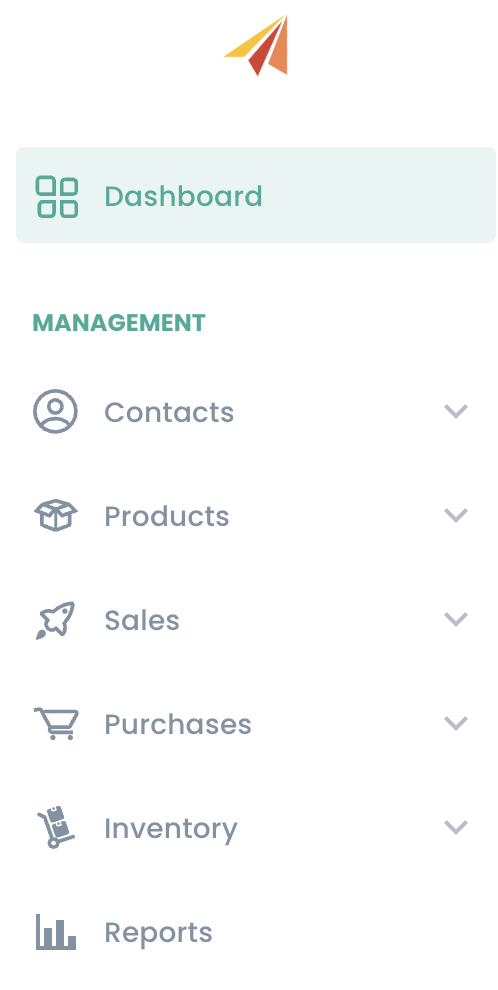
And click on the report you are interested in:
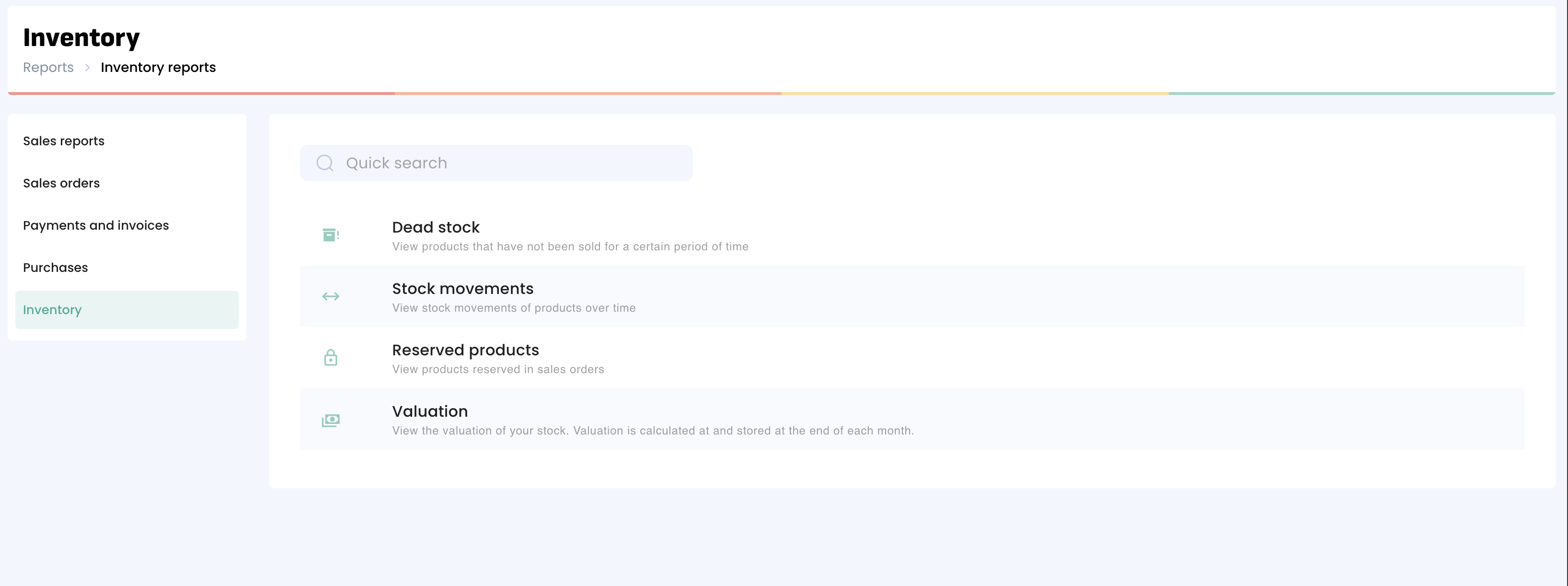
Shipped products: List of your products included in Shipping Orders. For example, you can filter on pending shipments: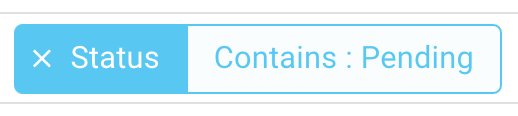
Inventory valuation: List of all your products with their valuation. Their valuation is based on the Moving Average Cost.
You can find more information about inventory valuation in this article: Tracking your cost and inventory valuation.
Inventory valuation by date: Same report as above but based on a specific date. This report will help you get your valuation at the end last fiscal year for example.
Was this article helpful?
That’s Great!
Thank you for your feedback
Sorry! We couldn't be helpful
Thank you for your feedback
Feedback sent
We appreciate your effort and will try to fix the article