Sales Order reports will help you track products that have been shipped.
To access these reports, go to menu 'Intelligence':
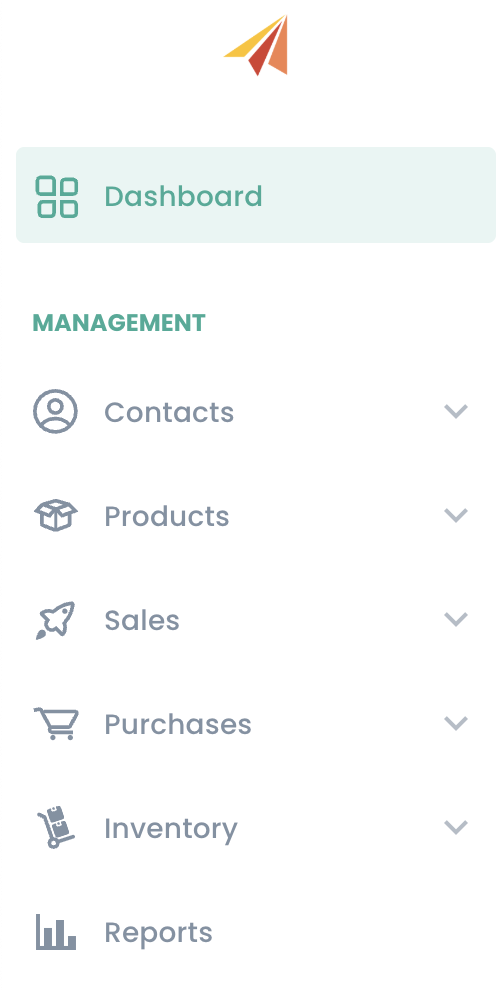
And click on the report: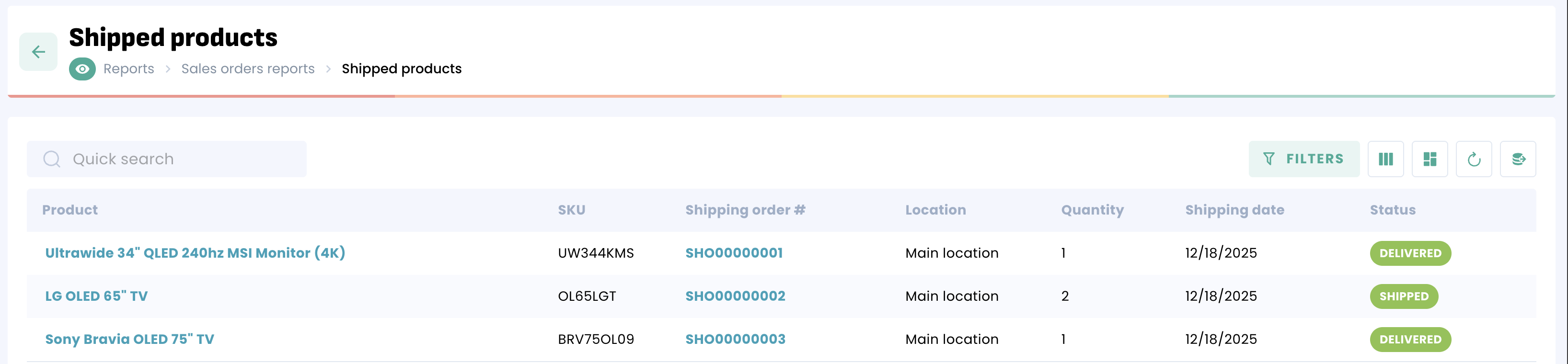
Was this article helpful?
That’s Great!
Thank you for your feedback
Sorry! We couldn't be helpful
Thank you for your feedback
Feedback sent
We appreciate your effort and will try to fix the article